Traditional automation testing requires significant programming knowledge, making it challenging for non-technical users. It also involves a demanding infrastructure and requires you to maintain the test scripts. This is where codeless test automation comes in. It allows both business users and testers to create tests without writing a single line of code.
In this article, we’re going to see what codeless test automation tools are, how they differ from code-based testing tools, and best practices. We’re also going to go over a list of codeless test automation tools available today and the features you should keep in mind when choosing one.
What Are Codeless Test Automation Tools?
Codeless test automation is a testing approach that doesn’t involve coding to create automated tests. Instead, codeless automation tools make automated testing easy with features like continuous testing, AI-driven maintenance, and record-and-playback mechanisms. They allow teams to create, manage, and execute tests without requiring extensive programming knowledge. And since they use visual interfaces, natural language processing, and drag-and-drop elements, they really simplify the testing process.
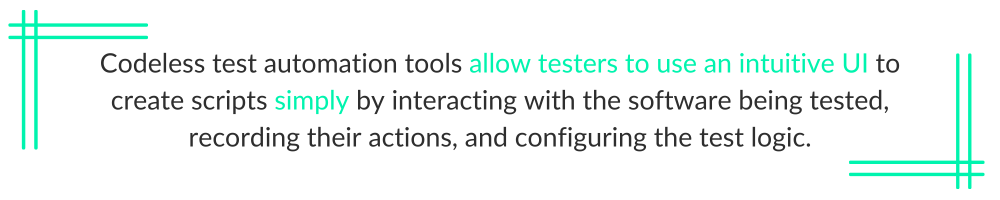
Codeless test automation tools allow testers to use an intuitive UI to create scripts simply by interacting with the software being tested, recording their actions, and configuring the test logic. As a result, this reduces reliance on developers and speeds up the testing cycle.
Code-Based vs. No-Code Testing Tools
There are a number of differences between code-based and no-code testing tools.
With code-based test automation tools like Selenium and Cypress, testers or developers write scripts in JavaScript, Python, or other programming languages. These tools also require the tester to have strong coding skills. Meanwhile, no-code testing involves visual interfaces, record-and-playback, and drag-and-drop functionality. As a result, even people with little to no coding experience can create tests.
Creating tests using no-code testing tools is also faster compared to using code-based tools. And while code-based testing tools offer high flexibility and more control over test execution, no-code testing tools streamline test execution.
4 Codeless Test Automation Tools
1. Usetrace
Pros
- Easy to set up and use
- You get a graphical summary of your trace steps
- Editing traces is intuitive and easy
- The visual dashboard helps you understand how your site is doing
Cons
- Documentation could be improved
Features
Usetrace is a cloud-based tool that automates end-to-end UI testing on web apps and ensures that all features work as expected. With Usetrace, you can perform load testing, regression testing, and performance testing. And it also includes production monitoring, making it an essential QA tool.
To create automated tests (called traces), you interact with your web app as your users would. Then, all your interactions like button clicks are recorded as reusable routines. As a result, you end up with a maintainable test suite for your app’s user interface.
2. KaneAI
Pros
- Uses natural language processing to reduce the time it takes to create and manage tests
- Supports extensive coverage across mobile and web devices
- Integrates with popular tools like Slack, GitHub, and Jira to enhance workflow continuity
- Maintains a separate version for each change to make it easy to maintain tests and revert changes if needed
Cons
- There’s a bit of an initial learning curve, so it might take you some time to familiarize yourself with all the AI functionalities
Features
KaneAI is an AI-powered testing agent that uses large language models and advanced AI technologies to debug, create, and manage automated tests. It allows teams to create and refine complex test cases with natural language, which drastically reduces the time and effort needed to start with test automation.
Another great feature is that it can convert automated tests into major programming frameworks and languages to ensure adaptability and flexibility. It also allows you to automatically generate test steps using high-level objectives to improve efficiency. Plus, the test agent helps with debugging and can provide root case analysis and even give suggestions for failing tests.
3. Katalon Studio
Pros
- Allows for both scripted and codeless automation
- User-friendly, even for those new to automated testing
- Supports multiple platforms to ensure comprehensive coverage
- In-depth and robust reporting and analytics
Cons
- Creating complex automations involves a steeper learning curve
Features
Katalon Studio is a popular choice for most testing teams, mainly because of the extensive range of tests you can run across applications, mobile, APIs, and web. It’s pretty simple to use for both beginners and experienced engineers.
It comes with an easy-to-use interface and has features like record-and-playback and drag-and-drop, which makes creating tests really easy. You can also import and implement external test libraries with Katalon if you don’t want to build a framework from scratch. It also comes with built-in project templates, test-case libraries, and keywords. It also supports native plugins for some of the most popular CI/CD tools and has built-in integrations like test management and issue management.
4. Leapwork
Pros
- Easy to implement and integrate with a minimal learning curve
- An intuitive and easy-to-use interface makes building workflows really efficient
- Excellent documentation and responsive customer support team
Cons
- Debugging errors can sometimes be a challenge
Features
Leapwork is a cloud-based, AI-driven testing tool that you can use to test both web and desktop apps. It comes with default libraries and predefined building blocks to helps save time and improve productivity. The visual flow builder makes it very easy to create tests using the drag-and-drop building blocks. The smart recorder then captures all the test steps and runs them automatically. Plus, you can use automated flows across different test cases.
It also supports parallel runs and cross-browser tests and is easy to integrate with commonly used DevOps tools.
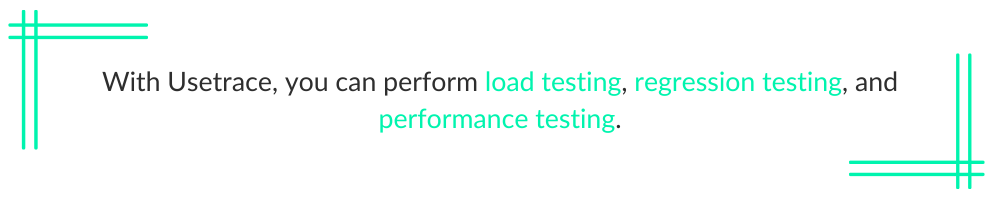
Choosing the Best Tool
When it comes to choosing the best codeless test automation tools, here are some features you should keep in mind.
- Choose a tool that has an intuitive UI, clear documentation, and drag-and-drop functionality so you can create tests easily.
- Make sure the tool you choose integrates with CI/CD pipelines and other test management platforms to boost efficiency.
- Opt for tools that use AI and machine learning to improve test development and maintenance.
- Choose a tool that supports the different platforms you need to test, including API, mobile, and web testing. Also, ensure it can handle a large number of tests.
- Robust reporting and analytics capabilities are also essential to monitor and measure the effectiveness of tests.
- Finally, make sure the tool you choose aligns with your team’s budget.
Codeless Test Automation Best Practices
Here are some best practices you should follow when using codeless test automation tools.
- Define clear test objectives and scenarios to ensure meaningful test coverage.
- Break down and modularize test scenarios into reusable components to improve maintainability.
- Integrate the automated testing with CI/CD pipelines to ensure frequent testing and faster feedback loops.
- Regularly review and update test scripts to account for any application changes and prevent false positives.
- Use AI-driven capabilities to automatically update test cases and minimize manual intervention.
Conclusion
Codeless test automation tools have revolutionized software testing by eliminating the need for coding knowledge, making automation accessible to non-technical users. They help improve efficiency, reduce complexity, and speed up the testing cycle. Unlike conventional automation testing tools that require extensive maintenance and scripting, codeless automation tools streamline test creation and execution. By choosing the right tool and following best practices, teams can enhance software quality and streamline their testing processes effectively.
This post was written by Nimra Ahmed. Nimra is a software engineering graduate with a strong interest in Node.js & machine learning. When she’s not working, you’ll find her playing around with no-code tools, swimming, or exploring something new.
