Imagine that while using a website to book a flight, the “Proceed to Payment” button fails. Or maybe you’re shopping online, and the checkout page crashes right in the middle of payment. Frustrating, right? These avoidable issues clearly degrade the user experience, cost money, and damage a brand’s reputation. This is where front-end testing comes into play.
In this article, we’ll touch on the fundamentals of front-end testing, its importance, different testing types, best practices, common challenges, and the best tools.
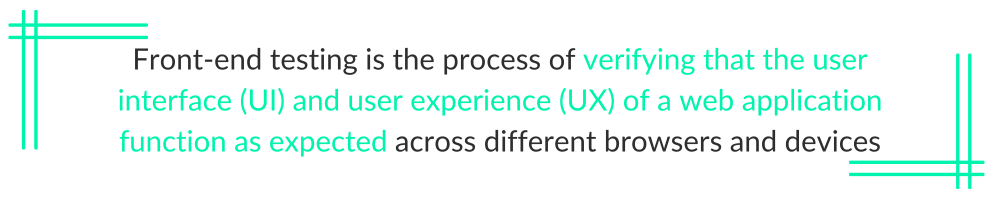
What Is Front-End Testing?
Front-end testing is the process of verifying that the user interface (UI) and user experience (UX) of a web application function as expected across different browsers and devices. It makes sure that buttons, forms, navigation menus, images, and interactive elements are working correctly and that the overall design remains consistent. Front-end testing focuses on the following areas:
- Visual appearance
- Functionality
- Usability
- Cross-browser compatibility
- Cross-device compatibility
- Performance
Why Front-End Testing Matters
In web development, a patient user is a scarce commodity. A study by Google revealed that 53 percent of mobile users abandon a site if it takes longer than three seconds to load. Similar research indicates that a well-designed user interface can increase conversion rates by up to 200 percent, while a remarkable user experience can boost them by up to 400 percent. This clearly points to the importance of front-end testing. Here are reasons why front-end testing matters:
- Enhances user experience: By identifying and fixing UI/UX issues early on, front-end testing creates a more positive and engaging user experience.
- Enhances cross-browser and cross-device compatibility: Users access web applications from various web browsers and devices (mobile, tablet, desktop), so without front-end testing, an app may work perfectly in one environment but break in another.
- Improves brand image: A buggy or slow application damages a brand’s reputation. A well-designed and functional user interface projects a brand positively and builds trust with users.
- Reduces development costs: Identifying and fixing front-end issues during the testing phase is significantly more cost-effective than addressing them after the application is released.
- Increases customer satisfaction: A user-friendly and bug-free interface leads to higher customer satisfaction and loyalty.
Tools for Front-End Testing
Front-end testing requires the right set of tools in order to automate, streamline, and enhance the process. Below are the key categories of front-end testing tools and the options available in each:
User Behavior and Usability Testing Tools
- Usetrace is a tool designed to capture and analyze real user interactions, providing insights into how users navigate and interact with applications. This helps to discover usability problems to create a better and more user-friendly experience.
Automation Testing Tools
- Selenium is a popular open-source framework for automating web browsers. It supports various programming languages and can be used for tasks like clicking buttons, filling out forms, and verifying page content.
- Cypress is a JavaScript-based testing framework known for its ease of use and fast test execution. It’s particularly suitable for modern web applications.
- Playwright is a modern framework with strong support for cross-browser testing and modern web technologies.
Visual Testing Tools
- Applitools Eyes is a visual testing platform that compares screenshots of your website or application across different browsers, devices, and operating systems to detect visual regressions.
- Percy is a visual regression testing tool that focuses on pixel-perfect comparisons, helping you identify even subtle visual differences.
Performance Testing Tools
- Lighthouse is an open-source, automated tool for improving the quality of web pages. It provides insights into page speed, accessibility, and other performance metrics.
- GTmetrix is a website speed and performance optimization tool that analyzes a website’s performance and provides actionable recommendations for improvement.
Cross-Browser Testing Tools
- BrowserStack is a cloud-based platform that allows you to test your website or application on a wide range of real devices and browsers.
- Sauce Labs is a cloud-based platform for cross-browser testing, offering a similar range of devices and browsers.
Accessibility Testing Tools
- Axe Accessibility is an open-source library for identifying accessibility issues within web applications.
- Lighthouse (Accessibility Audits) helps make sure your website is usable by people with disabilities.
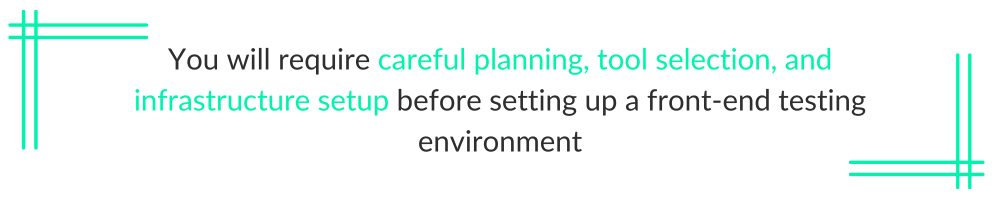
Setting Up a Front-End Testing Environment
You will require careful planning, tool selection, and infrastructure setup before setting up a front-end testing environment. Here are some key factors to consider when setting it up.
- Hardware and software requirements: Front-end testing needs powerful computers because you’ll be running many browsers at once. You’ll need enough processing power, memory (RAM), and storage space. Install different operating systems like Windows, macOS, and Linux to test how your website works on different computers. Install a variety of browsers like Chrome, Firefox, and Safari, and make sure you have the latest versions. Use emulators and simulators to see how your website looks and works on different phones and tablets.
- Testing frameworks and tools: Select testing frameworks and tools that are easy for your team to use, that can automate many tests, and that work well with your existing development process. Install and set up these tools correctly, making sure they work smoothly with your development environment.
- Test data management: Prepare realistic test data to simulate how real users would interact with your website. This includes creating different types of user data and testing for unusual or unexpected situations. You’ll need a system to manage and keep track of this test data.
- Cross-browser testing: Decide which browsers you need to support and how you will test them. Consider using cloud-based testing services that give you access to a wide range of real devices and browsers.
- Accessibility testing: Integrate accessibility testing tools into your workflow to make sure that your application is usable by people with disabilities. Adopt accessibility guidelines such as WCAG (Web Content Accessibility Guidelines) to create an inclusive and accessible web application.
- Continuous integration and continuous delivery (CI/CD): Automate tests as part of your continuous integration and continuous delivery (CI/CD) process. This ensures that every change to the website is automatically tested before it goes live. Generate reports that show the results of the tests so you can quickly identify and fix any problems.
Best Practices in Front-End Testing
Here are useful tips that can help guide your front-end testing process:
- Concentrate your testing efforts on user stories and acceptance requirements to align with real-world user interactions.
- Focus your testing on the most important and frequently used features or functions.
- Test individual components and units of code to make sure they function as expected.
- Monitor and verify the interactions and data movement between different components and modules.
- Copy real-world user scenarios to test the entire application flow from start to finish.
- Automate repetitive tests like cross-browser checks, regression tests, and performance tests to achieve efficiency.
- Use visual regression testing tools to detect unexpected UI changes like layout shifts and broken images.
- Test across multiple browsers, devices, and operating systems for consistent performance and appearance.
- Monitor test results, identify trends, and use data to improve testing and the overall application quality.
- Actively involve developers, designers, and stakeholders in the testing process for shared understanding and alignment.
- Continuously review and adjust testing strategies based on lessons learned and project needs.
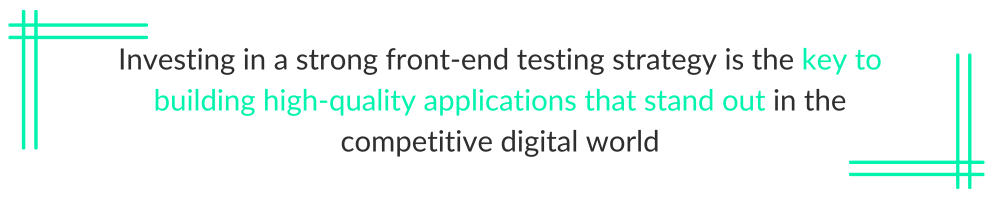
Conclusion
Front-end testing is not just about fixing bugs. It’s about delivering a flawless user experience so that users keep coming back. Investing in a strong front-end testing strategy is the key to building high-quality applications that stand out in the competitive digital world.
If your team is looking for a codeless, scalable front-end testing solution, Usetrace is a great tool to consider. It enables automated testing without the need for knowledge in programming. This makes it easy for developers, testers, and even non-technical professionals to create and maintain reliable tests effortlessly. Sign up for a free trial to see how it can help.
This post was written by James Ajayi. James is a Software Developer and Technical Writer. He is passionate about frontend development and enjoys creating educative and engaging content that simplifies technical concepts for readers to easily understand. With his content, he helps SaaS brands to increase brand awareness, product usage, and user retention.
