Our proven 5-step process delivers reliable end-to-end test automation that integrates seamlessly with your development workflow.
We analyze your product, infrastructure, and development workflow to identify critical user journeys and testing priorities.
Our engineers build robust, maintainable tests designed specifically for your application and CI/CD pipeline.
We integrate our reliable tests directly into your existing workflows, ensuring immediate feedback on every code change.
We improve coverage and efficiency as your product evolves, ensuring your tests remain relevant and reliable.
We provide ongoing knowledge transfer and training, empowering your team to understand and contribute to the testing ecosystem.
Monitor your application quality in real-time
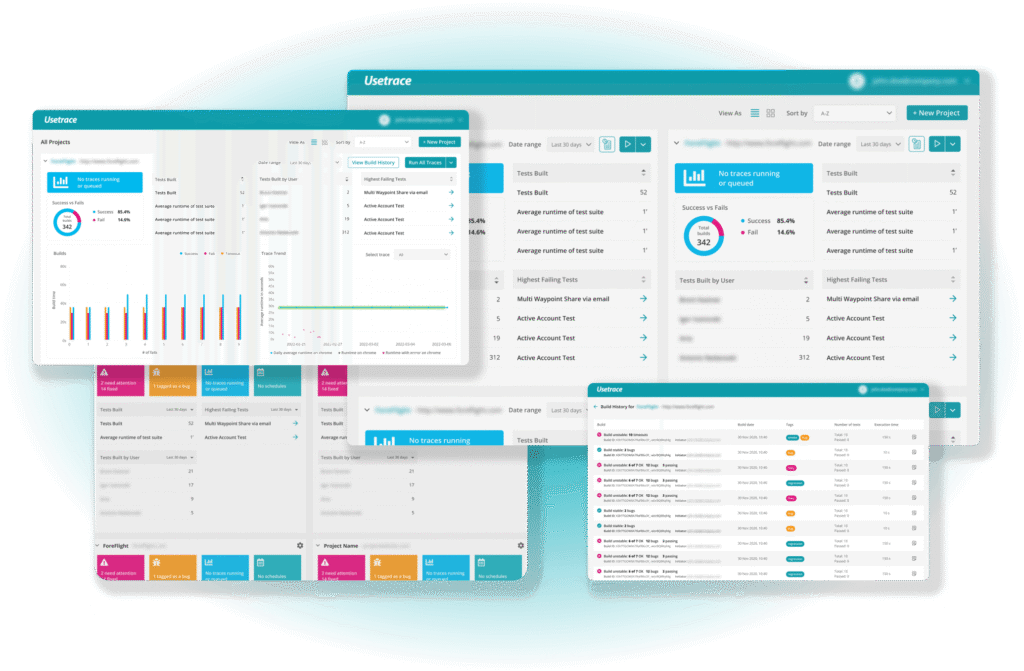
Completed in 12s • All 8 steps passed
Completed in 34s • All 12 steps passed
Failed at step 4/8 • Element not found
129 test cases
Last run: Today at 10:45 AM
Our dashboard integrates with your favorite tools including Jira, Slack, GitHub, and more.
No commitment required. See how Usetrace can transform your testing.
Ready to eliminate QA bottlenecks and ship reliable code faster? Let’s talk about your specific needs and how we can help.
support@usetrace.com
See Usetrace in action with a personalized demo
Available Monday-Friday, 9am-6pm ET