If you’re into software testing, you’ve probably heard of Katalon Studio, a popular test automation tool noted for its ease of use and robust capabilities. It enables testers to automate web, mobile, API, and desktop apps without getting too deep into code. While it is an excellent solution for many teams, it may not meet every requirement. Whether you want more flexibility, greater integration choices, or various price methods, looking into alternatives might help you find the best fit for your testing needs.
In this article, you’ll learn about the best alternatives to Katalon Studio and how to select the correct test automation tool. You will see important considerations, leading competitors, upcoming solutions, and comparative analyses to assist you in making an informed selection. Let’s dive in!
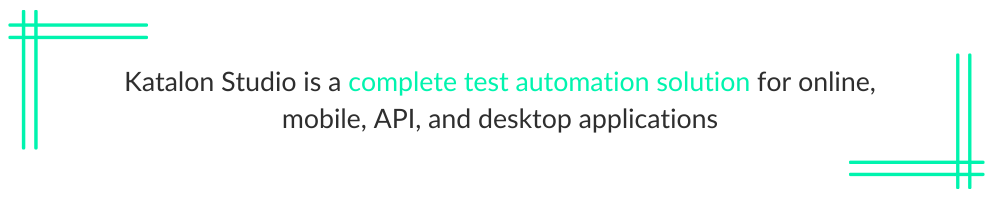
Introduction to Katalon Studio
Katalon Studio is a complete test automation solution for online, mobile, API, and desktop applications. Its user-friendly interface, built-in test management, and scriptless automation capabilities make it suitable for both new and experienced testers. Katalon’s integrations for CI/CD tools, test analytics, and AI-powered testing make automation easier while ensuring robust testing capabilities.
Limitations of Katalon Studio
- Limited Customization: In comparison to open-source frameworks such as Selenium, there are fewer choices for substantial customization.
- Restricted Free Version: The free version offers limited features, while enterprise licenses can be expensive for small teams and startups.
- Resource-intensive: Can be slow on large projects, affecting test execution performance.
- Limited Support for Some Languages: It primarily supports Groovy-based scripting, making it less adaptable for teams using other languages.
- Integration Difficulties: Although it supports many integrations, compatibility difficulties may develop with specific third-party products.
Criteria for Choosing Test Automation Tools
Choosing the correct test automation solution can be difficult, but concentrating on a few key characteristics makes the process easier. Here is what you should consider:
Ease of Use
When selecting a testing tool, you’ll want something that matches your team’s technical expertise. A decent test automation tool should be simple to configure and use. Whether you’re a beginner or a pro, an easy interface and low-code or scriptless choices can help you save time and effort.
Integration Capabilities
Your testing solution should seamlessly integrate with your existing technology stack. Consider how well it interfaces with your CI/CD workflow, bug-tracking systems, and test management platforms. The best technology will seamlessly integrate into your workflow without requiring significant adjustments to your development process.
Pricing Model
Budget concerns should not limit your testing capabilities. Evaluate tools based on their cost structure, which can be per user, feature, or execution. To minimize surprises later on, you should understand both the current costs and how they may escalate as your testing requirements develop. Choose a tool that balances affordability with the features you need.
Support and Community
When you encounter problems, solid help can make all the difference. A large user community, extensive documentation, and responsive customer service enable you to troubleshoot issues easily.
Top Katalon Alternatives
If Katalon Studio does not entirely match your requirements, do not panic; there are many excellent alternatives available. In this section, we’ll examine some of the best test automation tools, including their essential features, benefits, and weaknesses.
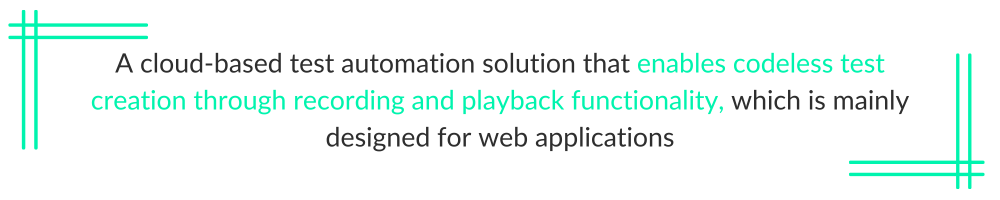
1. Usetrace
A cloud-based test automation solution that enables codeless test creation through recording and playback functionality, which is mainly designed for web applications. It offers cross-browser testing capabilities, parallel test execution, and seamless integration with CI/CD pipelines. The tool specializes in web application testing, emphasizing user flow validation and visual regression testing.
Pros of Usetrace:
- Zero coding is required for test creation.
- Intuitive visual test recorder.
- Fast test execution with cloud infrastructure.
- Built-in version control for test cases.
- Excellent for regression testing.
Cons of Usetrace:
- Limited support for desktop applications.
- Fewer advanced scripting options.
- Expensive for larger teams.
- Mobile testing capabilities are basic.
2. Selenium
The most popular open-source testing framework, which includes a set of tools for web browser automation. It supports a variety of programming languages, including Java, Python, and C#, as well as browsers and operating systems, making it ideal for testing online applications. Selenium provides strong scripting features, including WebDriver for direct browser control.
Pros of Selenium:
- Completely free and open-source.
- Extensive community support.
- Supports multiple programming languages.
- High flexibility in test creation.
- Rich ecosystem of tools and plugins.
Cons of Selenium:
- Steep learning curve for beginners.
- Requires programming knowledge.
- Test maintenance can be time-consuming.
- No built-in reporting features.
- Setup process can be complex.
3. TestComplete
A complete automated testing tool for online, mobile, and desktop apps. It combines advanced scripting capabilities with record-and-replay functionality to provide both coded and codeless testing methods. The tool features AI-powered item detection and supports a variety of programming languages.
Pros of TestComplete:
- Comprehensive testing capabilities across platforms.
- Strong desktop application testing support.
- AI-powered object recognition.
- Detailed reporting and analytics.
- Good integration options.
Cons of TestComplete:
- Higher pricing compared to competitors.
- Resource-intensive installation.
- Complex interface for new users.
- Limited cloud testing capabilities.
- License management can be cumbersome.
4. Ranorex
A comprehensive GUI test automation framework focused on desktop, online, and mobile testing. It supports both codeless and coded techniques, as well as sophisticated object identification and test component reuse. The program is notable for its ability to handle complicated Windows applications and native mobile apps while also providing rich reporting and debugging capabilities.
Pros of Ranorex:
- Excellent desktop application testing support.
- Strong object recognition capabilities.
- Comprehensive debugging tools.
- Cross-platform testing support.
- Reusable test components save time.
Cons of Ranorex:
- Higher price point for enterprise features.
- Requires Windows for test development.
- Limited cloud testing options.
- Resource-heavy installation.
- Steep learning curve for advanced features.
5. UFT One (Unified Functional Testing)
UFT One (formerly HP UFT) is an enterprise-grade automation solution for functional, API, and regression testing across many platforms. It offers advanced capabilities, including natural language processing for test development and image-based testing. UFT One is also completely compatible with enterprise programs such as SAP and Oracle. It supports powerful scripting and seamlessly integrates with ALM tools.
Pros of UFT One:
- Strong enterprise application support.
- AI-assisted test maintenance.
- Comprehensive test reporting.
- Built-in version control.
- Excellent for legacy system testing.
Cons of UFT One:
- High licensing costs.
- Windows-only test development.
- Complex setup process.
- Heavy resource requirements.
- Limited community support.
6. Appium
An open-source mobile testing framework that automates native, hybrid, and mobile web apps. It supports both Android and iOS platforms via a single API, making it perfect for cross-platform mobile testing. The tool uses the WebDriver interface and supports a variety of programming languages.
Pros of Appium:
- Free and open-source.
- Cross-platform mobile testing.
- Multiple languages support.
- Active community.
- Strong integration capabilities.
Cons of Appium:
- Setup can be challenging.
- Requires programming knowledge.
- Test execution can be slow.
- Device management complexity.
- Limited built-in reporting.
Niche and Emerging Alternatives
If you’re seeking current or specialized test automation tools in addition to the mainstream ones, there are some great niche and growing possibilities. These tools have unique characteristics and are increasingly popular among testers.
1. Playwright
Microsoft developed a next-generation automation framework that focuses on modern web application testing. It offers dependable end-to-end testing for Chromium, Firefox, and WebKit and unique features such as network interception, geolocation spoofing, and native mobile emulation. Thanks to its built-in auto-waiting features, the framework excels at managing current web components and dynamic content.
Pros of Playwright:
- Superior cross-browser compatibility.
- Built-in mobile emulation capabilities.
- Powerful network interception features.
- Excellent debugging tools.
- Fast and reliable test execution.
- Strong TypeScript support.
Cons of Playwright:
- Limited mobile testing capabilities.
- Requires programming knowledge.
- Learning curve for non-Node.js developers.
- Relatively young ecosystem.
- Limited enterprise support options.
2. Robot Framework
A flexible open-source automation framework that goes beyond testing and supports robotic process automation (RPA) and test-driven development. It employs a keyword-driven methodology, making test cases understandable even for non-technical users. The framework supports a variety of test libraries and may be expanded with Python, Java, and other programming languages.
Pros of Robot Framework:
- Human-readable test syntax.
- Extensive library ecosystem.
- Strong support for keyword-driven testing.
- Excellent for acceptance testing.
- Versatile beyond just testing.
- Active open-source community.
Cons of Robot Framework:
- Setup can be complex for beginners.
- Limited built-in reporting features.
- Python knowledge is needed for custom keywords.
- Slower execution compared to modern frameworks.
- Documentation can be fragmented.
Comparative Analysis
Choosing the right test automation tool can be overwhelming. To make it easier, let’s compare these tools based on key factors: performance, cost efficiency, and community support.
1. Performance Comparison
Performance is crucial when selecting an automation tool. It determines how fast and efficiently tests run across different platforms.
- Usetrace: Cloud-based, codeless automation with fast execution and easy scalability.
- Selenium and Playwright: Strong browser-based testing but requires scripting. Playwright supports multiple browsers natively.
- TestComplete and UFT One: Good for enterprise use but can be resource intensive.
- Appium: Best for mobile automation but slower than web-based tools.
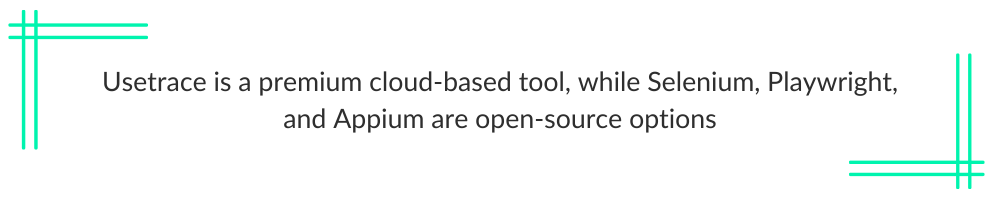
2. Cost Efficiency Analysis
Some tools are free, while others require a license.
| Tool | Pricing Model | Free Plan? |
| Usetrace | Paid (Cloud-based) | ❌ No |
| Selenium | Free & Open-source | ✅ Yes |
| Playwright | Free & Open-source | ✅ Yes |
| TestComplete | Paid | ❌ No |
| UFT One | Paid | ❌ No |
| Appium | Free & Open-source | ✅ Yes |
Usetrace is a premium cloud-based tool, while Selenium, Playwright, and Appium are open-source options. If you’re looking for enterprise-grade reliability with no coding required, Usetrace is a great choice.
3. Community and Support Review
Strong Community Support:
- Usetrace keeps an active user community with short response times.
- Selenium has the largest community and the most available resources.
- Robot Framework has engaged its developer communities.
Professional Support:
- Usetrace offers specialized customer success teams and 24/7 support, while UFT One provides premium enterprise support.
- TestComplete and Ranorex maintain detailed documentation.
Conclusion
After reading this article, you have learned about a wide range of test automation tools, from enterprise solutions to open-source frameworks. You’ve looked into crucial elements like simplicity of use, integration capabilities, pricing structures, and community support to help you make an informed decision. While each solution has its advantages, Usetrace stands out as an appealing choice for companies looking for efficient, cloud-based test automation.
Usetrace’s easy UI, broad feature set, and good support system provide the necessary combination of strength and simplicity for many enterprises. Whether you’re just starting out with automation or looking to enhance your testing infrastructure, Usetrace could be the answer that transforms your testing process. Visit Usetrace’s website to learn how it can streamline your test automation workflow with a free trial.
This post was written by Gourav Bais. Gourav is an applied machine learning engineer skilled in computer vision/deep learning pipeline development, creating machine learning models, retraining systems, and transforming data science prototypes into production-grade solutions.
