Test automation reduces the risk of defects in production by using tools to execute pre-defined test cases, compare outcomes, and report errors early in development. While code-based automation tools are powerful, they can create bottlenecks for teams with limited programming skills.
Low-code tools simplify script creation with visual interfaces and prebuilt actions, enabling both developers and nontechnical stakeholders to collaborate effectively.
This post explores low-code test automation tools, their benefits and limitations, and best practices.

What Are Low-Code Test Automation Tools?
Low-code test automation tools allow users to create tests with little to no programming. They provide visual interfaces, drag-and-drop functionality, and predefined components, making them accessible to testers with limited coding experience.
Although these tools simplify test creation, they allow custom scripting to extend functionality when needed, making them more flexible than no-code alternatives.
Low-Code vs. No-Code Testing Tools
| Features | Low-Code Testing Tools | No-Code Testing Tools |
| Learning curve | Requires basic technical understanding | Designed for users with no technical background |
| Customization | Supports custom code integration | Limited to pre-built templates and workflows |
| Ease of use | Requires some technical skills but is user-friendly | Easy to use with a drag-and-drop interface |
Low-Code Test Automation Tools
1. Usetrace
Usetrace is a test automation tool for web applications. Built for simplicity, it requires no programming skills for test creation and execution. While it is primarily a no-code tool, its functionality can be extended with JavaScript, providing flexibility for teams that need customization.
Key Features
- CI/CD Integration: Works with Jenkins and other CI/CD systems.
- Recorded playback: Enables test creation without coding.
- Test Data Parameterization: Replace hardcoded values with variables to test multiple scenarios efficiently.
- File upload/download testing: Automates testing for workflows that involve file interactions.
Pros
- Fully no-code: No programming is required for standard test creation.
- Extendable with JavaScript: Offers flexibility for advanced testing needs.
- Webhook support: Automates notifications and external integrations.
Cons
- Limited flexibility: Less customizable than full low-code tools.
- Web-focused: Does not support mobile or API testing.
2. Selenium IDE
Selenium IDE is an open-source, low-code tool for web applications, allowing testers to record, edit, and replay test scripts.
Key Features
- Record and playback: Users can record browser interactions and replay those actions to automate tests.
- Cross-browser compatibility: Selenium IDE can run tests on multiple browsers such as Chrome, Firefox, and Edge.
- Test case export: You can export recorded tests in various formats, including JavaScript, Python, Java, and C#.
Pros
- Free and open source: It is open source, which means no licensing cost, and it’s freely accessible to everyone for use.
- Beginner-friendly: It’s easy to use, has a minimal learning curve, and no programming is required for basic tests.
Cons
- Limited for complex scenarios: Not suitable for complex test scenarios that require advanced logic, data-driven testing, or extensive customization.
- Limited scope: No support for mobile apps, APIs, or desktop applications.
3. Cypress
Cypress is an open-source, JavaScript-based end-to-end testing framework for modern web applications. Although primarily code-based, it includes low-code features with an easy-to-use interface for creating and executing tests.
Key Features
- Real-time browser testing: Tests are run directly in the browser, providing real-time feedback and easy debugging.
- Time travel: Cypress lets you pause and take snapshots at each test step, making debugging much easier.
- Paid plans: Advanced features like parallel test execution, test analytics, and access to the Cypress Dashboard Service are available through paid plans designed for larger teams and more complex projects. This makes the tool more versatile without forcing individuals or small teams to pay unless they need those advanced features.
Pros
- Developer-friendly: It offers a simple setup, fast execution, and detailed error messages that make it easy for developers to troubleshoot tests.
- All-in-one testing: Cypress combines unit, integration, and end-to-end testing into one framework, eliminating the need for separate tools.
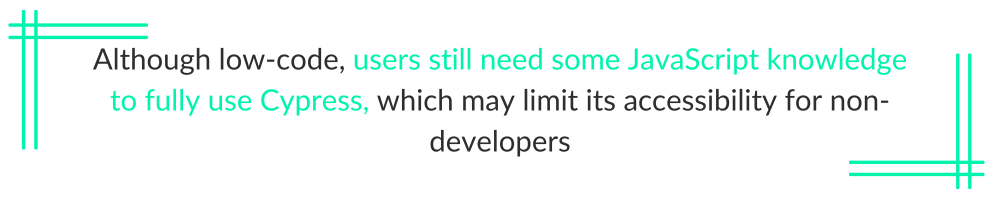
Cons
- Requires JavaScript knowledge: Although low-code, users still need some JavaScript knowledge to fully use Cypress, which may limit its accessibility for non-developers.
- No native mobile testing: Cypress does not natively support mobile device testing, limiting its use for mobile applications.
4. Testim
Testim is an artificial intelligence-powered, low-code test automation tool that creates stable and scalable web application tests. It combines low-code test creation with advanced customization.
Key Features
- AI-powered smart locators: It automatically identifies UI elements, allowing tests to remain stable even as the application evolves.
- Self-healing tests: Testim also automatically updates element selectors when the UI changes, reducing maintenance effort.
- Custom code support: It enables users to extend test cases with JavaScript when more flexibility is needed.
Pros
- Reduces test maintenance: AI-driven self-healing reduces the need to update broken tests manually.
- CI/CD integration: Seamlessly integrates with DevOps pipelines like Jenkins, GitHub Actions, and Azure DevOps.
Cons
- Limited free plan: The free version has execution and storage limits, requiring a paid plan for full access.
- Limited mobile support: Primarily designed for web applications, with limited capabilities for mobile testing.
5. Katalon Studios
Katalon is a powerful, low-code test automation platform for web, API, and mobile applications. It provides a free and paid version with a user-friendly interface, making it suitable for a wide range of testing scenarios.
Key Features
- Cross-platform testing: It provides a unified testing platform for web, mobile, desktop, and API testing.
- Built-in reporting: Provides comprehensive reports on test execution results, including pass/fail rates, execution time, and detailed logs.
- Keyword-driven testing: Users can create and reuse custom keywords, making test creation and maintenance more efficient.
Pros
- Ease of use: A user-friendly interface and low-code approach make it accessible to both technical and nontechnical users.
- Versatility: Supports testing across multiple platforms, making it a versatile solution for various testing needs.
- Comprehensive features: Offers a wide range of features, including record and playback, keyword-driven testing, data-driven testing, and integration with CI/CD.
Cons
- Licensing costs: Katalon Studio is a commercial tool, and the cost may be a factor for some organizations.
- Complexity for beginners: The full functionality of the platform might be overwhelming for users with minimal technical background.
6. BrowserStack
BrowserStack is a cloud-based testing platform that provides real device and browser testing for web and mobile applications. It supports automated, live, and visual testing across thousands of real browsers and devices.
Key Features
- Cross-browser testing: Run automated and manual tests on 3,500+ real desktop and mobile browsers.
- Real device cloud: Test on physical devices to ensure accurate results across different screen sizes and operating systems.
- Seamless integrations: Works with popular CI/CD tools like Jenkins, GitHub Actions, and CircleCI.
Pros
- Uncompromising security: BrowserStack is SOC2 compliant, meaning it follows strict data security and privacy protocols. Each test session runs on pristine, isolated environments, ensuring no residual data from previous tests.
- No setup required: BrowserStack requires no setup or maintenance. It provides instant access to a ready-to-use cloud platform.
Cons
- Cost: The free plan has usage restrictions, requiring a paid plan for extended testing.
- Internet dependency: BrowserStack is a cloud-based tool that requires stable connectivity for access. This may be a factor in areas with limited internet connections.

Choosing the Best Tool
The best low-code test automation tool to choose depends on several factors, such as your team’s expertise and integration needs. Here are some key considerations:
Ease of Use
For teams with minimal coding experience, tools like Selenium IDE offer a simple record-and-playback interface, reducing the learning curve. For more complex tests, Testim or Robot Framework provides low-code options with scripting flexibility, offering a balance between simplicity and customization.
Cost and Licensing
While some tools are open source, others offer free plans with limitations, while still others require paid subscriptions for full functionality. For teams with a limited budget, it is best to consider open-source tools like Selenium IDE, which provide essential automation features at no cost.
However, if advanced features like cloud testing, parallel execution, and AI-driven maintenance are necessary, investing in a paid tool like Testim or BrowserStack may be more beneficial in the long run.
Integration with Existing Workflows
Many teams already have established workflows for deployment, test management, and CI/CD pipelines. Using an automation tool that does not seamlessly integrate with these workflows can create inefficiencies and additional manual effort.
It is vital to choose a tool that supports integration with your existing stacks, such as Jenkins, GitHub Actions, or Azure DevOps.
Maintenance and Stability
Automated tests should be stable and require minimal upkeep. Frequent UI changes can break tests, leading to high maintenance costs. Tools with self-healing capabilities, like Testim, automatically update element selectors when the UI changes, reducing maintenance efforts and ensuring test reliability.
Low-Code Test Automation Best Practices
- Choose the right tool: Select a tool that matches your project needs, team skills, and tech stack. Consider ease of use, community support, and integration with your CI/CD pipeline.
- Define clear test objectives: Identify critical areas to automate, focusing on high-risk or repetitive tasks. This helps streamline test coverage and ensure the automation effort is aligned with project goals.
- Monitor and analyze results: After executing tests, continuously monitor results and optimize failing tests. This helps improve performance and maintain product quality.
- Incorporate parallel testing: Run tests in parallel across multiple environments and devices to reduce execution time and provide faster feedback, especially for larger projects.
Conclusion
Low-code test automation tools balance ease of use and flexibility, making them valuable for teams aiming to improve testing efficiency without extensive programming. The right tool depends on project requirements, team expertise, and long-term maintainability.
By following best practices, teams can leverage these tools to enhance software quality while minimizing manual effort.
This post was written by Damilola Ezekiel. Damilola is a Software Engineer and a Technical Writer who enjoys learning and sharing new things through writing. She is also an avid open-source contributor.
