Traditional test automation requires scripting and coding knowledge, which can be a barrier for teams without dedicated automation engineers. No-code test automation eliminates this by allowing testers to create and execute automated tests without writing code. This shift democratizes software testing, making it accessible to a wider audience and accelerating the testing process.
In this post, we’ll learn what no-code test automation is and its benefits. We’ll also cover the key components of no-code test automation tools and how to choose the right one.
Introduction to No-Code Test Automation
As the name suggests, no-code test automation involves creating automated software tests without writing code. This allows testers who don’t have a technical background to automate tests.
Plus, writing test scripts is time consuming, can feel overwhelming, and often requires technical expertise. No-code test automation takes away all of that.
What Is No-Code Test Automation?
No-code test automation involves creating, managing, and executing automated tests without any coding. Instead, tests can use drag-and-drop functions and other visual models to create and execute tests.
No-code test automation often involves using a GUI with pre-built functions and logic that define test scenarios. By removing the coding requirement, these tools allow business analysts, product managers, and manual testers to participate in automation efforts, allowing for more comprehensive testing coverage.
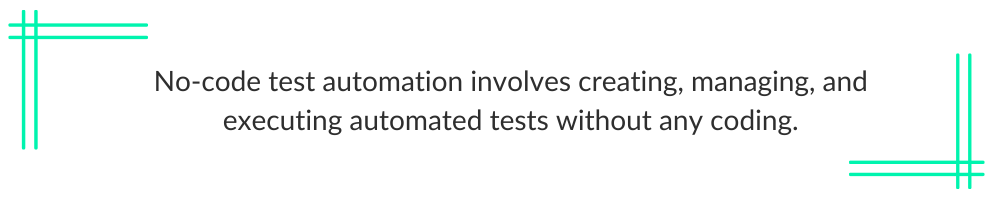
Evolution of Software Testing
Software testing has evolved significantly over the years. Initially, testing was entirely manual, requiring human intervention to execute test cases and verify results. With the rise of agile and DevOps methodologies, automated testing became essential for maintaining speed and efficiency. However, traditional automation tools like Selenium and Appium require knowledge of programming languages. No-code test automation tools have bridged this gap, enabling teams to implement automation quickly and efficiently.
Benefits of No-Code Test Automation
No-code test automation has a number of benefits.
Increased Efficiency
No-code automation tools reduce the time required to create and execute tests. Testers can automate repetitive tasks, freeing up resources to focus on more complex test scenarios. This allows for faster test cycles and improved productivity.
Cost-Effectiveness
By eliminating the need for specialized automation experts, no-code test automation reduces hiring and training costs. Instead, existing team members can handle automation, making it a cost-effective solution.
Accessibility for Non-Programmers
No-code tools make it possible for non-technical users to participate in test automation. Business analysts, product managers, and manual testers can create automated tests without relying on developers, allowing for a more collaborative testing environment. This also allows teams to create and iterate tests quicker, reducing the overall development time.
Faster Time to Market
With reduced testing time and increased automation coverage, no-code test automation allows you to release software faster without compromising quality. And since it also supports CI/CD, it ensures seamless deployment.
Key Components of No-Code Test Automation Tools
No-code test automation tools are characterized by these key components:
- user interface
- pre-built templates and components
- integration capabilities
- reporting and analytics
Let’s take a closer look at each.
User Interface
A well-designed user interface makes it easy to create and execute tests, which otherwise can be quite time consuming. Features like intuitive dashboards and drag-and-drop functionalities improve user experience and productivity.
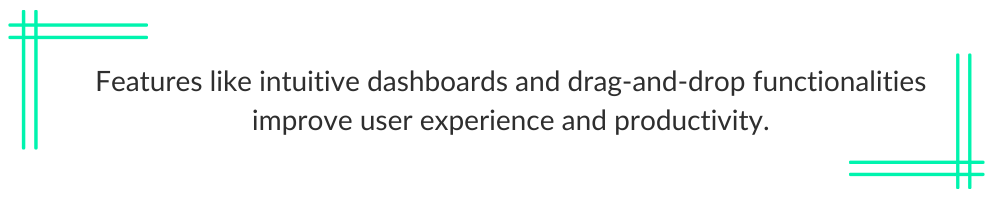
Pre-Built Templates and Components
No-code tools offer ready-to-use templates for common test scenarios. This has two benefits: it reduces the effort required to build tests from scratch, and it allows for quick test case development.
Integration Capabilities
Integration with CI/CD pipelines, project management tools, and bug tracking systems is essential for seamless automation. Comprehensive and robust integration also allows for better team collaboration and test management.
Reporting and Analytics
Comprehensive reporting and analytics help teams track test performance, identify failures, and make data-driven decisions. Detailed reports ensure that stakeholders understand test results quickly and take the right action in time.
Popular No-Code Test Automation Tools
Now that you know the key components of no-code test automation tools, let’s go through some of the most popular ones.
Usetrace
Usetrace is a cloud-based tool that automates UI testing on web apps and reduces errors by up to 89%. It includes load testing, production monitoring, and regression testing, making it a crucial testing tool. It integrates with your CI/CD pipeline and sends instant pass/fail updates to your GitHub for real-time monitoring.
TestProject
TestProject is a cloud-based end-to-end test automation platform that supports web, mobile, and API testing. It provides an easy-to-use interface, integrates seamlessly with various DevOps tools, and supports all operating systems and major browsers. It also has built-in features like CI/CD integrations for executing tests and recording and playback.
Katalon Studio
Katalon Studio supports web, mobile, API, and desktop application testing. It’s built on top of Selenium and includes features like CI/CD integrations and smart analytics.
With Katalon, you get three different test authoring modes. You can record and play back, which records on-screen actions and converts them into automated test scripts that you can reuse across different environments. Alternatively, you can opt for keyword-driven testing or full scripting if you want more customizability and flexibility.
ZapTest
ZapTest offers robust automation solutions with cross-platform support to improve performance and functional testing across different platforms. Its scriptless automation framework allows teams to automate complex workflows efficiently.
Leapwork
Leapwork provides a visual automation platform with drag-and-drop functionality. Its features make test automation accessible to business users and QA teams alike. It has a user-friendly design and supports various platforms and applications to ensure broad coverage. It also provides robust reporting and debugging features.
How to Choose the Right No-Code Test Automation Tool
When it comes to choosing the right tool for no-code test automation, you need to keep a few things in mind.
Considerations for Tool Selection
Choosing the right no-code test automation tool depends on various factors, including ease of use, scalability, integration capabilities, and support. In particular, you need to think about the following:
- Is the tool easy to use, keeping in mind your team’s skills? The tool you choose should be accessible to those with limited IT background.
- Does the tool have features like reporting functionality and CI/CD integrations? Does it support common platforms?
- Is it easy to maintain and reuse the scripts?
- How good is the support for your chosen tool? Ideally, you should have access to dedicated customer support that can help you in case you get stuck.
Evaluating Your Testing Needs
Before selecting a tool, make sure you think about your testing requirements. Consider factors such as application type (e.g., web, mobile, API), test coverage needs, and team expertise.
Budget and Cost Implications
Cost is a critical factor when choosing an automation tool, especially since test automation isn’t always affordable. While some tools offer free versions, enterprise solutions may require a subscription. However, they can help save time and money, especially since you don’t need to hire skilled resources for the automation. So, make sure you evaluate the return on investment (ROI) before making a decision.
Implementing No-Code Test Automation in Your Organization
Now that you know some of the most popular no-code test automation tools and how to choose the right one, let’s see how you can implement no-code test automation.
Planning and Strategy
The first step to implementing a no-code test automation tool is having a solid plan in place. A well-defined strategy ensures successful implementation. So, set clear objectives, define test automation goals, and create a roadmap for execution.
Training and Support
To make sure your team gets the most out of the tool, you need to train your team members. Most no-code automation tools come with training resources, webinars, and customer support to assist users.
Challenges and Solutions
Since you’re introducing something new, you’re bound to come across some resistance to change. In addition to that, you might experience some integration issues and tool limitations. But by fostering a culture of automation, selecting flexible tools, and using customer support, you can get your team to fully benefit from the tool.
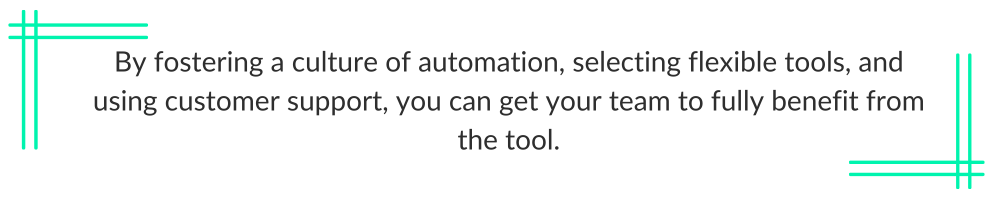
Conclusion
No-code test automation makes it easy for both technical and non-technical users to contribute to the testing life cycle. Plus, it plays a crucial role in ensuring software quality and reliability. By choosing the right tool, you can improve efficiency, reduce costs, and accelerate time to market.
Usetrace’s dynamic trace adaptation with conditionals allows you to handle diverse scenarios while loops ensure comprehensive coverage. And, with features like real-time monitoring and automated error handling, Usetrace speeds up your development cycle.
This post was written by Nimra Ahmed. Nimra is a software engineering graduate with a strong interest in Node.js & machine learning. When she’s not working, you’ll find her playing around with no-code tools, swimming, or exploring something new.
