As technology evolves, so do market demands. To remain competitive, businesses should develop only in-demand and stable IT products that end users can receive in a short time. Rigorous testing plays a critical role in ensuring these products meet quality standards, align with user expectations, and remain reliable under various conditions.
In this post, I’ll discuss seven popular testing tools and their features. I’ll also share tips on what to look for when choosing them.
Introduction to Software Testing Tools
Software testing can be done manually, or it can be automated. Automated testing involves the use of testing tools. These tools allow testers to automate various parts of the testing process, including retesting to validate fixes and ensure consistent functionality. In addition to retesting, automated testing is often used to improve test coverage, execute repetitive tasks efficiently, and identify potential issues early in development, making it a versatile solution for maintaining software quality.
Testing, like development, generates a large amount of information and requires several iterations. In addition, it requires coordination and communication between teams. Testing tools can alleviate the burden of production, test execution, information generation, and communication.
Benefits of Using Software Testing Tools
Imagine trying to test every part of a large application manually. It would be time consuming, prone to error, and frankly exhausting. Software testing tools solve these problems by automating repetitive tasks, identifying bugs early, and making your testing process more efficient.
Testing tools also help in making sure that your app performs well under pressure, scales effectively, and stays secure from potential vulnerabilities. They make it easier to pinpoint issues before your customers find them, which ultimately saves your team time, money, and reputation. And for quality assurance (QA) teams, these tools can mean the difference between meeting a tight deadline or struggling to catch up as issues pile up.
Types of Software Testing Tools
Digital products can be complex and have multiple components and functionalities, which makes testing them a challenge for many businesses. To facilitate effective testing, there are different types of tools that target specific aspects of the testing process:
- Static testing tools help analyze code and identify potential issues without executing the program, such as coding standard violations or security vulnerabilities. Examples include code analyzers and linters.
- Dynamic testing tools evaluate the behavior of the software during execution, identifying functional issues or runtime errors. These tools are often used for unit, integration, and system testing.
- Testing frameworks provide structured environments for writing and executing tests, such as JUnit for Java or PyTest for Python, simplifying the development of automated test scripts.
- Test management tools streamline the organization, tracking, and reporting of testing activities, ensuring efficient communication and workflow management. Examples include tools like TestRail or Zephyr.
- Performance testing tools simulate high-traffic scenarios to assess how the software performs under load, measuring responsiveness and stability. Popular options include JMeter and LoadRunner.
- Security testing tools focus on identifying vulnerabilities in the software, such as penetration testing tools or scanners like OWASP ZAP.
- Load testing tools evaluate how the system behaves with a high volume of users or requests, helping to predict system capacity and identify bottlenecks.
By using the appropriate tools for each type of testing, businesses can ensure comprehensive validation of their digital products.
Popular Software Testing Tools
Now that you understand the basics of software testing tools, let’s see some of the top solutions on the market.
Selenium
Selenium is a group of open-source programs for software testing. Using Selenium, you can write automated tests to check web applications in different programming languages such as Java, C#, Python, Ruby, and JavaScript.
Selenium can be used across different browsers and operating systems, as well as on mobile devices. Additionally, it can be integrated with various testing services. This allows you to use the service to solve even highly specialized tasks.
JUnit
JUnit is a framework for writing and running unit tests in Java. It’s suitable for creating unit tests and easily integrates with CI automation tools such as Jenkins. It uses annotations to identify test methods. In addition to using annotations, Jenkins provides assertion methods, which are used to validate information.
Appium
Appium is an open-source framework that allows testers to automate testing of applications on various platforms such as Android, iOS, and Windows. It automates testing for native mobile applications that can be accessed using mobile browsers such as Safari, Chrome, or built-in native browser applications for Android devices.
JMeter
Apache JMeter is an open-source, Java-based load testing service. It includes load and stress tests. And it allows you to measure the performance of desktop and web applications. JMeter also analyzes the operation of a server or group of servers under high load.
SoapUI
SoapUI is a tool for diagnosing and debugging SOAP and REST API protocols. It allows you to work with requests and evaluate system performance. It’s suitable for different types of testing, including functional, load, regression, and compatibility testing.
Postman
Postman is used to create, test, and document APIs. It allows you to create and send HTTP requests and sets of sequential requests and folders to reduce testing time. You can also change parameters and environments for requests. Furthermore, the tool can translate APIs into JavaScript and Python code.
Jenkins
Jenkins is an open-source framework for testing automation based on the Java language. The tool performs many tasks, such as documentation, code assembly, deployment, and static analysis. When testing software, Jenkins simplifies the process of making changes, which reduces the time for project development.
Criteria for Selecting Software Testing Tools
Software testing tools are designed to test an IT solution to improve it. They help find and fix defects in a shorter time and check the functionality of the software in various scenarios. QA tools ensure safe user experience and increase the efficiency of the development process by automating repetitive testing tasks. This helps you create reliable, convenient, and performant solutions.
Testers need practical tools to conduct test cases more accurately.
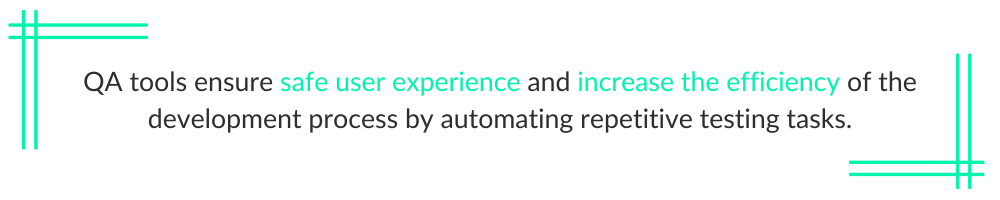
Choosing the right testing tool isn’t easy, but the right tools are necessary to successfully automate the QA process. What should you pay attention to when choosing tools for website and software testing in general?
- Compatibility: Testing tools should be able to run and execute tests efficiently on different types of software, saving time compared with manually running test cases.
- Technical support: A software testing tool provider should provide as much technical support possible to users. A good testing tool should have features like FAQ, live chat, phone calls, email support, an online user manual, product documentation, support tickets, and more.
- Regular reporting: The tool should provide a detailed report after each test. This allows QA engineers to provide accurate results to the customer at any given time.
- Cost: Investing in testing tools is critical to delivering a quality product, but it’s equally important to choose tools and strategies that align with your budget. QA engineers can help optimize the testing process to ensure cost effectiveness without compromising on quality.
Open-Source vs. Commercial Testing Tools
One of the biggest questions QA teams faces is whether to go with open-source or commercial tools.
Open-Source Tools
Open-source tools, like Selenium and JMeter, are free and highly customizable. They’re an excellent choice for teams with the technical expertise to manage installation, configuration, and ongoing maintenance. However, these tools often require more time and effort upfront to get the most out of them.
Commercial Tools
Commercial solutions may come with an upfront cost, but they offer a polished experience, better support, and faster setup. If your team values ease of use and time savings, a commercial tool could be the smarter long-term investment.
Trends in Software Testing Tools
The software testing world is constantly evolving, and staying ahead means keeping an eye on emerging trends. Codeless automation, AI-driven testing, and cloud-based tools are all reshaping how QA teams work.
One standout tool that’s emerging with these trends is Usetrace. It’s designed to simplify testing for growing teams, which strikes a balance between affordability and usability. Unlike more complex tools with overwhelming feature sets, Usetrace focuses on the essentials, making it easy to adopt without a steep learning curve.
Challenges and Limitations of Software Testing Tools
While testing tools can transform your QA process, they aren’t without challenges. Setting up a tool, especially an open-source one, can be time consuming. But even commercial tools also come with a learning curve—albeit one that’s less steep than that you may find with open-source tools.
Plus, the cost of commercial tools may be prohibitive for smaller teams. This is why manual testing still has its place in catching user experience issues that automation might miss.
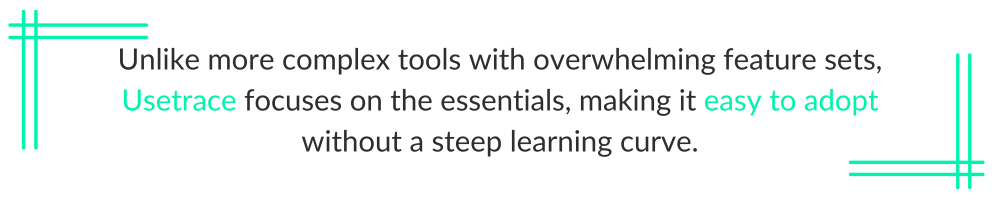
Conclusion
Software testing tools ensure stability, security, and an optimized end-user experience. Companies that invest in the right tools and efficient practices not only deliver better products but also gain a competitive advantage in the market.
Therefore, managers must evaluate the needs of their teams, business objectives, and the functionalities planned for the product. With these factors in mind, you can adopt solutions that meet these demands.
If you’re looking for a tool that’s easy to use, cost effective, and tailored to growing teams, Usetrace is worth a closer look. It combines the essential features QA teams need with a focus on simplicity and efficiency, making it an excellent choice for those seeking a modern approach to testing.
This post was written by Talha Khalid. Talha is a full-stack developer and data scientist who loves to make the cold and hard topics exciting and easy to understand.
