Testing is fundamental to software development. It ensures that applications function as intended, meet user expectations, and perform reliably under various conditions. As the complexity of software systems grows, so does the need for efficient and effective testing strategies. UI (user interface) test automation is crucial in streamlining the testing phase, reducing manual efforts, and ensuring consistency across different environments.
In this comprehensive guide, we will explore the concept of UI test automation, examine the leading tools available in the market, and discuss best practices to get the most out of your testing processes.
Introduction to UI Test Automation
Understanding UI Testing
UI testing is all about making sure that a software application shows information correctly and that everything works as users expect. This means checking for consistency across different pages, making sure your application responds well and ensuring that buttons, links, and forms function properly.
Going one step further, UI test automation helps maintain these design standards and ensures everything is tested as the software evolves. This way, we can catch any issues before they affect users, making sure they have a smooth and enjoyable experience every time they use the application.
Importance of Automation in UI Testing
Manual testing is time-consuming, prone to human error, and difficult to scale as applications grow. Automation eliminates these bottlenecks by enabling repeated test executions, reducing manual effort, and providing objective results. Additionally, automation tools can handle tasks like navigating complex workflows, validating form inputs, and checking for responsiveness across different devices and browsers.
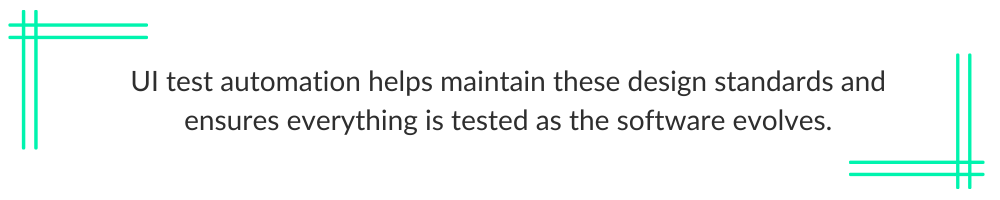
Types of UI Test Automation
UI test automation can be applied in various ways depending on the project’s specific requirements. Below are some common types:
Functional Testing
Functional testing ensures that the application behaves as expected according to its functional specifications. This includes verifying that buttons trigger the correct actions, forms validate inputs correctly, and navigation works seamlessly. Tools like Selenium and Appium are widely used for functional UI testing due to their flexibility and extensive support for multiple browsers and platforms.
Regression Testing
Regression testing is essential to ensure that application changes do not introduce new bugs or break existing features. As developers make updates, regression testing helps identify any unintended side effects. TestComplete and Ranorex are popular tools for efficiently implementing regression tests.
Load Testing
Load testing involves simulating high-traffic conditions to ensure the application can handle many users without crashing or performing slowly. This is crucial for applications expecting heavy usage, such as e-commerce platforms. Tools like JMeter are often used for load testing, though they may require additional setup for UI test automation.
Cross-Browser Testing
Cross-browser testing ensures the application works consistently across browsers (e.g., Chrome, Firefox, Safari). This is particularly important for web-based applications. Tools like Cypress and BrowserStack are explicitly designed for cross-browser testing and provide accurate results across multiple environments.
Tools for UI Test Automation
Choosing the right tool for UI test automation is crucial to ensure efficiency, reliability, and scalability. Below is a breakdown of some popular tools:
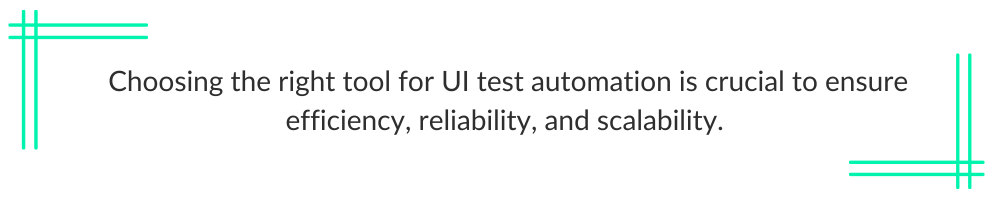
Open-Source Tools
If you’re an organization aiming to get into UI test automation without breaking the bank, open-source tools can be a fantastic option. They offer a cost-effective way to get started without a hefty upfront investment. Some of the most popular open-source tools out there include:
1. Selenium
Selenium is one of the most popular tools for automating web-based applications. It supports multiple browsers and platforms, making it highly flexible. However, it requires coding knowledge in languages like Python or Java, which can be a barrier for non-technical users.
2. Appium
Appium specializes in mobile app testing and supports both iOS and Android platforms. It uses native APIs to interact with mobile elements, ensuring accurate test results. While it also requires coding skills, its support for multiple devices and OS versions makes it a strong contender.
3. Cypress
Cypress is a newer addition to the UI test automation landscape. It is known for its ability to handle complex JavaScript frameworks like React and Angular. It provides a time-lapse feature that helps debug tests by showing changes between recordings. Cypress is particularly popular among developers due to its ease of use.
Commercial Tools
Commercial tools offer advanced features and support for organizations with specific needs or larger projects. Some top-tier tools include:
1. Usetrace
Usetrace is a user-friendly testing tool that works right in your browser. It helps you record, script, test, and validate how users interact with software applications. Specifically designed for product owners and development teams, it allows you to model and thoroughly test real user experiences across different applications.
With Usetrace, you can simplify your testing process by creating “traces” that mimic complex user journeys. Whether signing up for an account, logging in, placing an order, or posting comments, Usetrace makes it easier to automate these everyday tasks and ensure everything runs smoothly.
2. TestComplete
TestComplete is a feature-rich tool that supports multiple platforms and browsers, including desktop, mobile, and web. It provides keyword-driven testing, simplifying test case creation without requiring coding expertise.
3. Ranorex
Ranorex is another versatile tool that supports desktop, web, and mobile applications. Its robust object identification capabilities make it ideal for complex UIs with dynamic elements.
Best Practices for UI Test Automation
Following best practices is critical to ensure that your tests stay robust and can be trusted. It is imperative that you adhere to the following:
Planning and Strategy
- Define clear goals: Understand what you aim to achieve with your UI test automation, such as reducing manual testing time or ensuring cross-browser compatibility.
- Select the right tool: Choose a tool that aligns with your team’s skill level, project requirements, and budget.
- Secure resources: Ensure your team has the necessary training and tools to implement and maintain the automation processes effectively.
Test Case Design
- Prioritize critical test cases: Focus on tests most likely to fail or introduce show-stopping defects.
- Use a structured approach: Create well-organized test cases with clear descriptions of what needs to be tested, how it should behave, and the expected outcome.
Script Maintenance and Reusability
- Keep scripts clean and maintainable: Avoid overloading scripts with unnecessary steps or waiting times, making them brittle and more challenging to update.
- Leverage frameworks: Use existing frameworks like Selenium WebDriver or Appium to write reusable code that can be adapted to different projects.
Continuous Integration/Continuous Deployment (CI/CD) Integration
- Integrate tests into the CI/CD pipeline: Automate test executions as part of the build process to catch issues early and ensure high-quality releases.
- Use parallel execution: Maximize efficiency by running multiple tests in parallel without conflicts.
Challenges in UI Test Automation
While UI test automation offers numerous benefits, it also presents several challenges that organizations must address to succeed:
Handling Dynamic Elements
Modern applications often use dynamic elements (e.g., generated IDs or changing attributes), making it difficult for automated tests to find and interact with the correct elements. Tools like Selenium, Cypress, and Usetrace can handle this, but understanding how these elements behave is required.
Time-Consuming Setup
Setting up test environments and ensuring consistency across different platforms can be time-consuming. This is especially true for cross-browser testing, where behavior and rendering vary significantly.
Expertise
While some tools like Usetrace are more developer-friendly, setting up and maintaining a robust UI test automation framework still requires technical expertise, particularly in areas like locators and handling complex user interactions.
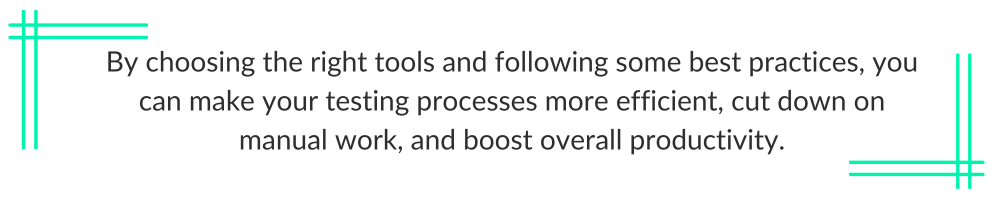
Conclusion
Implementing effective UI test automation strategies can truly elevate how your team delivers high-quality software products in a timely manner. By choosing the right tools and following some best practices, you can make your testing processes more efficient, cut down on manual work, and boost overall productivity.
One tool worth considering is Usetrace, which simplifies the automation of everyday testing tasks and ensures that everything runs smoothly. Whether you opt for open-source or commercial solutions, the key to success lies in proper planning and maintenance. Investing that extra time and effort can really pay off in the long run!
This post was written by Juan Reyes. As an entrepreneur, skilled engineer, and mental health champion, Juan pursues sustainable self-growth, embodying leadership, wit, and passion. With over 15 years of experience in the tech industry, Juan has had the opportunity to work with some of the most prominent players in mobile development, web development, and e-commerce in Japan and the US.
