Listening to Feedback

We want to continuously enhance our user-experience. Here are the first steps and there’s more to come. We recently updated our front page. This was the first step of us re-designing our user experience, and the next will be to re-design the Usetrace application itself. The new front page design has been a great success […]
Introducing Usetrace – First End-To-End Testing Solution in the Cloud

Software is not being tried out before it is released to customers. This is the observation we have learned and solving at Usetrace. This is especially true when it comes to webapps. There’re many features and browsers. To systematically test everything manually before releasing is obviously unfeasible. What’s typically done is that a specific feature under […]
A Short Introduction to the Dashboard UI
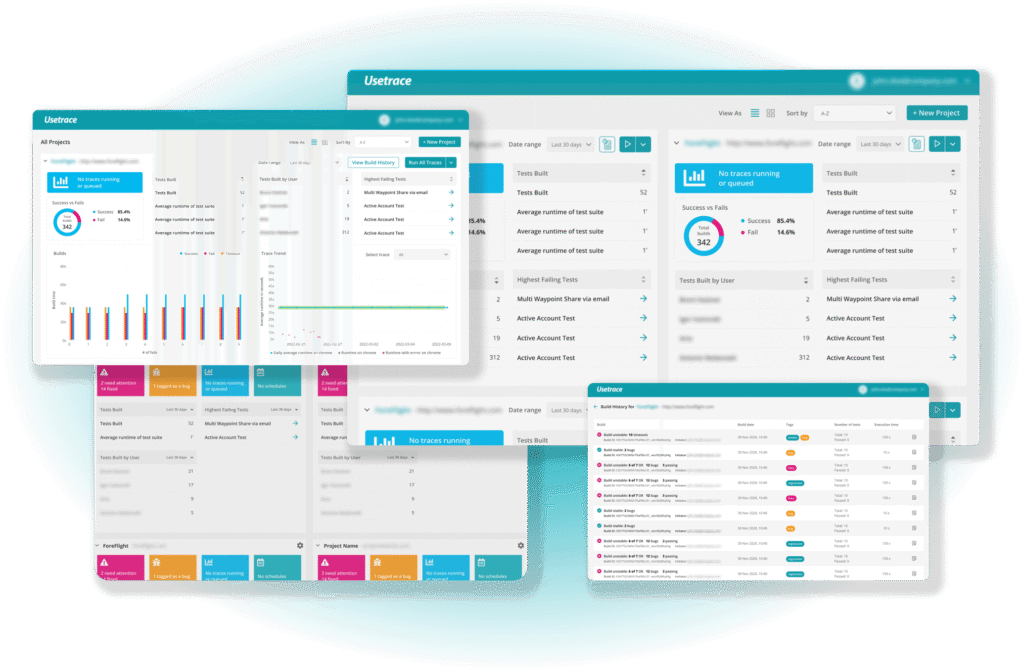
The organization dashboard is a central hub for observing multiple projects via graphs and historical insights. The organization dashboard is a central hub for observing multiple projects via graphs and historical insights. Exploring the Dashboard The dashboard UI serves as a platform for overseeing various projects within an organization. Accessible from the project home, it […]
Organizations: A New Home for Projects and Users

A new way to organize your Usetrace workspace Our previous feature deployment was developed under the codename “Organizational Structures”, but this time we took it even further. We added new changes that will not only improve your trace management but now includes your projects and users too. Hello Organization. For a long time, the project has reigned […]
New Feature: Folders

Usetrace now lets you organize your workspace with folders. Our latest feature codename “Organizational Structures” or simply Folders make the Usetrace workspace cleaner and easier to manage long lists of traces in a project. Folders are not just a visual representation, but also a functional improvement in the workflows. In plain terms, a folder is […]
New Feature: Loops

The latest Usetrace release lets you loop your trace steps. The latest Usetrace release makes it easy to perform repetitive actions in traces. For example, if your app has a list of items that you need to delete, but you can’t know how many items there are to delete, a loop solves this for you. […]
UI Testing Tip: Clicking Element by Its Text Content

Recent Usetrace feature lets you locate an element by its text content. Many websites and apps have user-generated content and therefore automating testing for them can be challenging. Often only the content of an element is known at the time of test definition (while the element position can be unknown). Recent Usetrace feature lets you […]
Testing Dynamic Web Content With Variables

This new feature lets you create and use variables and test dynamic web page content. One of the recently shipped features in Usetrace is the new variable step. This step type lets you read dynamic content from the application under test and use it later as input or check. The variable step gives you a […]
Give Every Team Member Access to Automated Tests

Latest Usetrace release lets teams to share automated tests easily, reducing communication overhead and easing tester-developer cooperation. Collaborating in automated testing in Usetrace just became easier. We released a multiuser support for test projects. You can invite your team members to access the same test project you’re working on. Everyone invited will have direct editing access to […]
What Is a Trace and What Can It Do for Me?

A Trace is a key concept in successfully testing your website with Usetrace. Find out what a trace is, how it works and what it can do for you (and what not). A trace is an automated use case test that is runnable in a real browser. It is also a representation of how a […]


