Testing Dynamic Web Content With Variables

This new feature lets you create and use variables and test dynamic web page content. One of the recently shipped features in Usetrace is the new variable step. This step type lets you read dynamic content from the application under test and use it later as input or check. The variable step gives you a […]
What Is a Trace and What Can It Do for Me?

A Trace is a key concept in successfully testing your website with Usetrace. Find out what a trace is, how it works and what it can do for you (and what not). A trace is an automated use case test that is runnable in a real browser. It is also a representation of how a […]
How to Setup Automated Testing for Your Agile Process With Usetrace
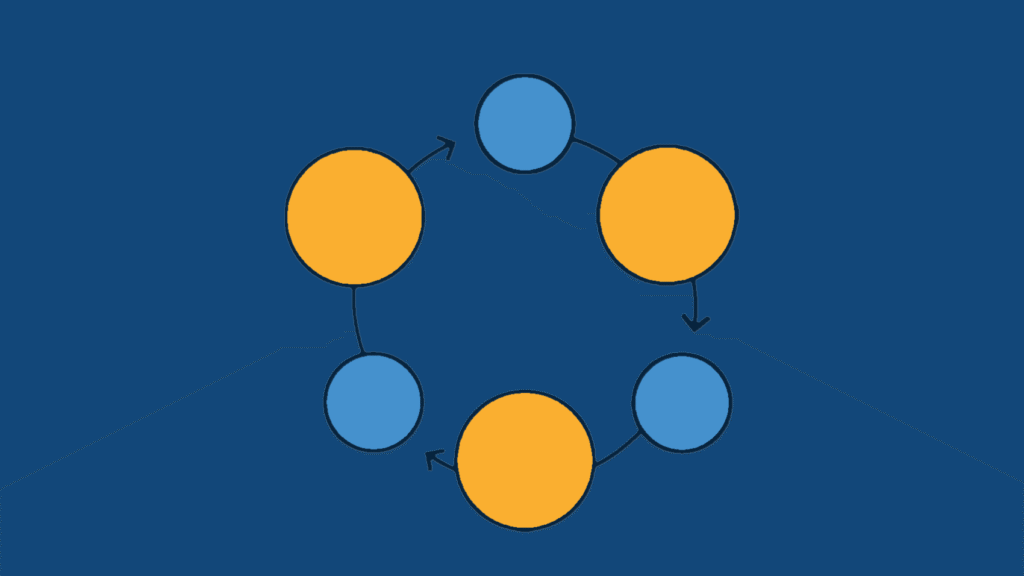
In this howto we will guide you through integrating Usetrace to your team’s development process. Automated testing with Continuous Integration (CI) is key to an effective development workflow. To gain maximum benefit in product development by fast release, integrate Usetrace to your team’s development process. Here are the steps you need to take to get your […]
Releasing Better Support for Managing Large Test Suites
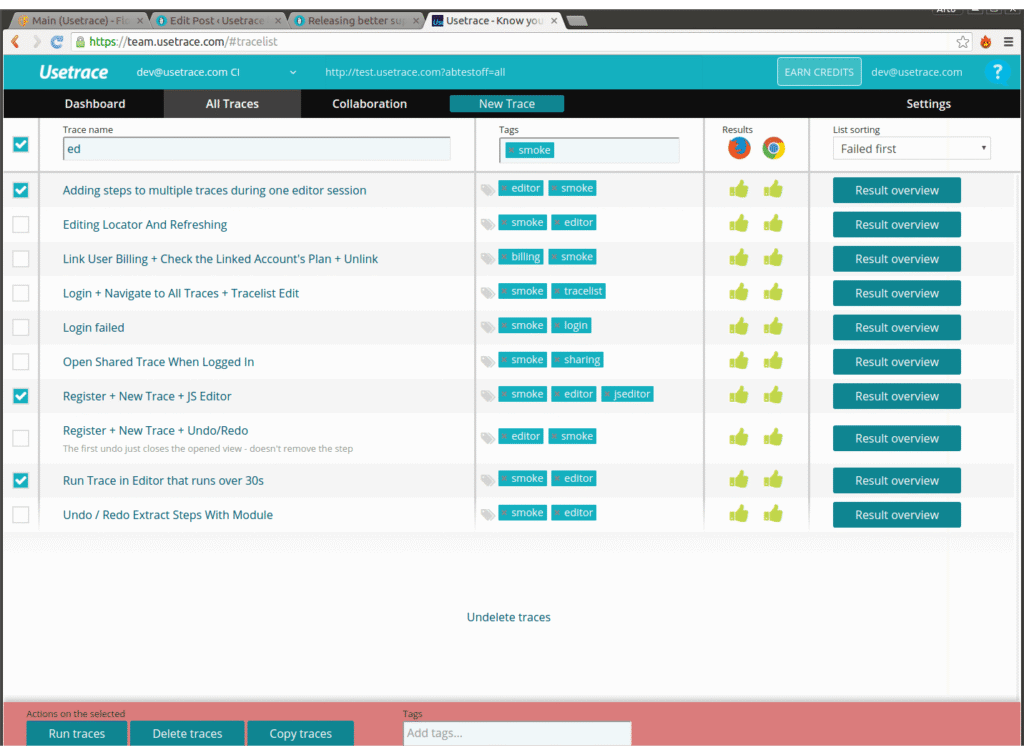
The latest Usetrace software release replaced one of our main user interfaces: The All Traces list. Our heaviest users have over 1000 traces. Managing such a large number of traces requires that the trace list offers efficient searching and sorting mechanism, mass operations, and it must be fast. The latest Usetrace software release replaced one of our […]
New Feature: Multiple Test Projects

This new Usetrace feature allows you to manage multiple test projects under one account and share test assets between test projects. Multiple clients, multiple test projects Many of you using Usetrace in your daily software testing job are software houses with multiple customer projects. As a result, we have received several requests for better support […]
Share Knowledge With Collaboration

Feedback is not sent in vain. We found out that our customers were hoping for a new feature in Usetrace, which would enable them to develop automated test projects simultaneously among teams. How could projects be shared within a team in a systematic and convenient way? The result was found through cloning. This new feature, […]
Jenkins Integration
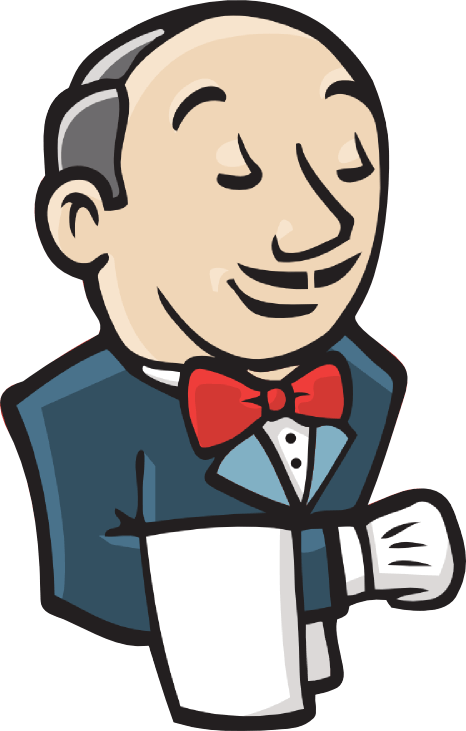
If you are using Jenkins for continuous integration, we have good news for you. Having automated tests run after every build provides maximum feedback speed to developers. In case you are using Jenkins for CI, here’s how you get the best benefits from Usetrace. Goals Integration to Jenkins (running on Linux) ssh to the server […]
Real-Time Test Reporting From Usetrace With Flowdock

Faster communication, faster results. With Flowdock we can gather all relevant information in one place and monitor the entire development process. We are using Flowdock as the main place of communication for the team. As it works really well as a team chat and replaced IRC completely, it also is a great place to concentrate all the […]
How Usetrace Does Continuous Integration Using Bitbucket, Codeship, Usetrace and Hipchat

By integrating of a set of SaaS services we set up the CI environment. Setting up a continuous integration environment involves a few stepsthat differ depending on the used technology but generally the followingpattern can be recognized. 1) A build is triggered automatically when new code is committed to repository2) During the build code is […]
Announcing New Integrated Locator Tools
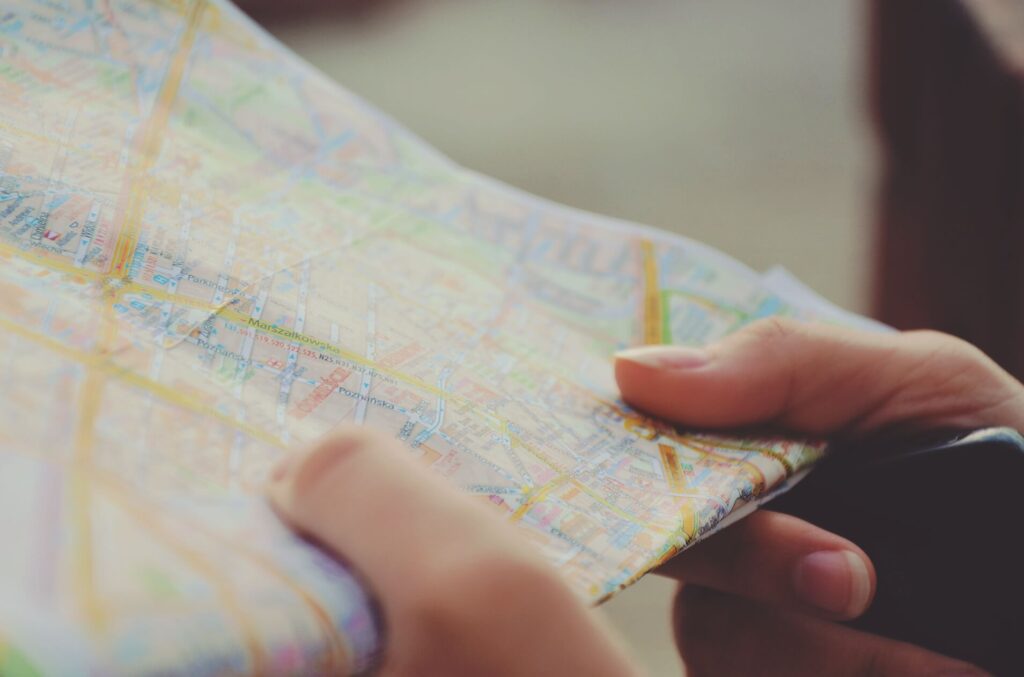
The new feature, locator tools, helps to create DOM locators with a mouse click. Web UI automation has two aspects. The process of locating the elements that are supposed to be interacted with and the actual test case logic. The former requires knowledge about the structure of the HTML code of the application. When this […]


